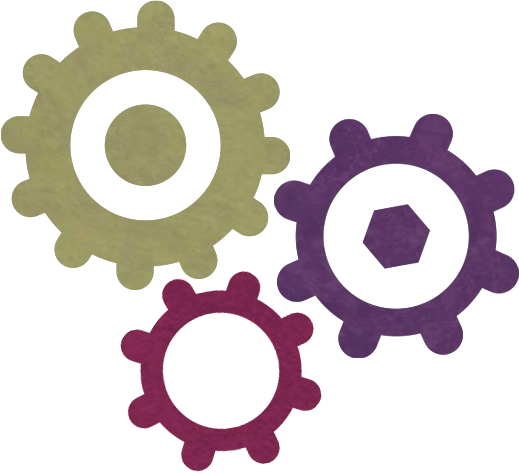Maxwell® RSC or FSC Software, Firmware and Methods
Software, Firmware and Methods Downloads

Software and Firmware
Latest versions:
Software v4.0.0
Firmware v4.17 or v6.0.0
Software Installation Instructions:
- Prior to upgrading the Maxwell® RSC/FSC Software, ensure that the Maxwell® instrument has Firmware v4.17 or newer (Home -> Settings -> Instrument Info). Please contact Promega Technical Services (techserv@promega.com) for any questions about or installation of a new Firmware or Software version on your Maxwell® instrument.
- Before upgrading to the new software version, export any extraction reports that need to be saved and may still reside within the Maxwell® RSC/FSC Software into a file in a different directory on the Tablet PC or to your local PC drive to prevent data loss.
- To ensure migration of the previously installed Maxwell® RSC/FSC methods to the new software version, install the updated software version without uninstalling the old software version. If the previous software version is manually uninstalled before installing the update, the existing methods will not migrate.
- Download and Save the “Maxwell_RSC_Software_Installer_v4.0.0.zip” file to your hard drive and extract all the contents of the zip file.
Note: Make sure to extract the file from the zip archive. - Power OFF the instrument and disconnect it from the PC.
- Right click on the “Maxwell Software Installer v4.0.0.15.exe” file and select Run as Administrator.
Note: If the installation procedure displays a pop-up message regarding an update to the .NET framework, locate file “ndp48-x86-x64-allos-enu.exe” in the folder where the Maxwell software installer is located. Right click on the file and select Run as Administrator. Follow the prompts and wait for installation to be completed. A restart of the PC is required to complete the installation. After this restart, perform step 6 again to install the Maxwell® software. - When prompted select the appropriate instrument that you are updating (Maxwell® RSC or Maxwell® FSC) and click Next.
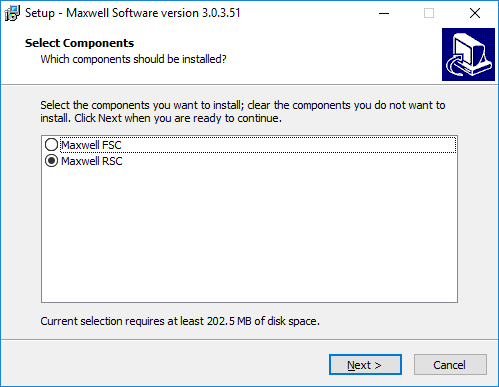
- Follow any remaining prompts and wait for installation to complete.
- Launch the Maxwell® RSC/FSC Software and go to the Settings -> Instrument Info to verify that the Software version is updated.
Firmware Request:
To request the firmware installation file for your Maxwell® RSC or FSC Instrument, please submit a request form following the link below. Our Technical Services team will provide you with assistance to ensure the firmware installation process goes smoothly.
Need help? techserv@promega.com
Methods
Each method download contains the specific automated method necessary to run the Maxwell® RSC or FSC Instrument. The download includes encrypted files with a .package extension.
Maxwell® RSC or FSC methods can be downloaded from any PC computer (Microsoft Windows® 7 or higher) with an available USB port.

Blood DNA

Buccal Swab DNA

Buffy Coat DNA

Rapid ccfDNA

ccfDNA LV Plasma

ccfDNA Plasma

Cell DNA

Cultured Cells DNA

DNA IQ™ Casework

Maxwell DE (Differential Extraction)

Enviro Total Nucleic Acid

Fecal Microbiome DNA

Xcelerate FFPE DNA

FFPE DNA

FFPE Plus DNA

FFPE RNA

XtractAll FFPE DNA/RNA
*See note below

Genomic DNA (gDNA)

Viral Total Nucleic Acid

Tissue DNA

Stabilized Saliva DNA

simplyRNA Tissue

simplyRNA Cells

simplyRNA Blood

PureFood Pathogen

PureFood GMO & Authentication

PureWater

Plant RNA

Plant DNA

Pathogen Total Nucleic Acid

miRNA Tissue

miRNA Plasma & Serum

Whole Blood DNA
*Note: The Maxwell® RSC XtractAll FFPE DNA/RNA Kit is only compatible with Maxwell® RSC software version 4.0.0 or greater.